Company Portal for Exhibitors
If you are the primary exhibitor contact for your organization, you should have received an email with instructions from events@mfghome.org. Once you receive the email below, select get started to access the portal.
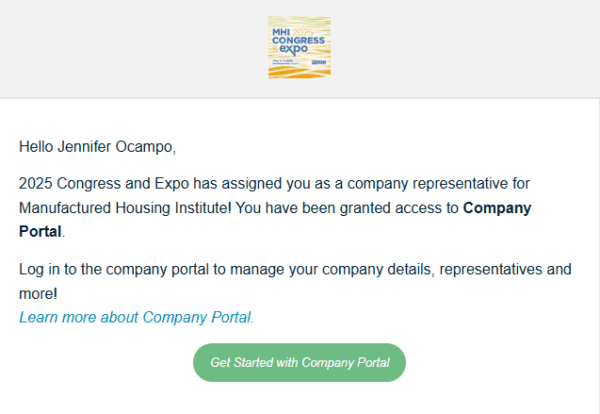
Make sure to use the email address that was sent the company portal. Select ‘forgot password’ to create a password. An email will be sent to you prompting you to set a password and login.
Once you are logged in you will have access to a Company Details area where the profile information for your company can be updated, including:
- Company name, logo and description
- Uploading videos
- Uploading documents or linking to external sites
- Adding contact details
- Adding social media information
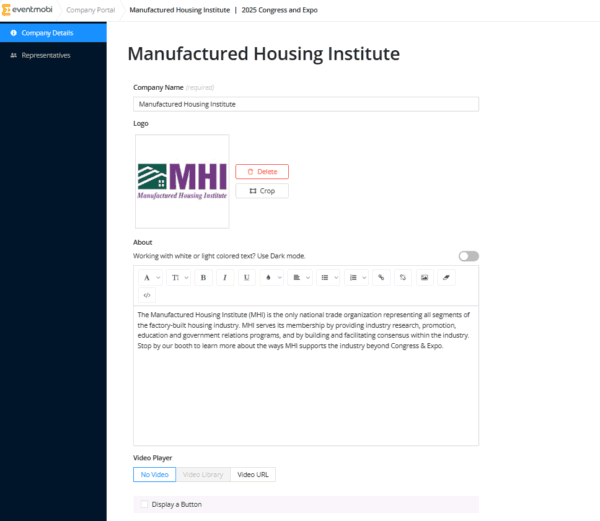
Need additional team members to help set up your company profile? Click on the representative area to add new team members. Please note these team members are just for the purposes of editing your profile. The MHI team will upload the full attendee list including all exhibitor registrants before the event.